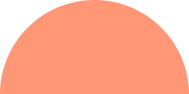In today’s digital landscape, offering a seamless and secure payment experience is crucial for any online business. When it comes to payment gateways in India, PhonePe stands out as a popular and trusted choice. By integrating PhonePe with your Laravel web application, you can elevate the user experience, reduce cart abandonment rates, and gain access to a vast user base. In this blog, we’ll guide you through the process of integrating PhonePe with Laravel while keeping SEO best practices in mind.
Why Integrate PhonePe with Laravel?
1. Tap into a Vast User Base
PhonePe has become a household name in India, with millions of users relying on the platform for their digital transactions. Integrating PhonePe into your Laravel application can build trust and loyalty among your audience.
2. Ensure Seamless Transactions
PhonePe offers a user-friendly interface that simplifies the payment process. This ease of use can significantly reduce cart abandonment rates, leading to higher conversion rates.
3. Multiple Payment Methods
PhonePe supports various payment methods, including UPI, credit/debit cards, and digital wallets. This flexibility allows users to choose their preferred way of paying, enhancing their overall experience.
Steps to Integrate PhonePe with Laravel
1. Create a PhonePe Business Account
To get started, you’ll need to set up a PhonePe Business Account. This account will provide you with the necessary credentials for the integration.
2. Set Up Your Laravel Application
Ensure you have a functioning Laravel application in place. PhonePe integration can be applied to both new and existing projects.
3. Install a Laravel Package
Use Composer to install a Laravel package designed for PhonePe integration. Several packages are available to streamline the integration process.
4. Obtain API Credentials
Retrieve your API credentials, including Merchant ID, Merchant Key, and Client ID, from your PhonePe Business Account.
5. Configure Laravel .env File
Add the obtained API credentials to your Laravel .env file as environment variables. This step is crucial for security and confidentiality.
6. Implement the Payment Flow
Develop the payment flow within your Laravel application, covering aspects like payment initiation, user redirection to PhonePe for payment, and handling response callbacks.
7. Prioritize User Experience
Ensure a seamless and user-friendly payment experience for your customers. Offer clear guidance during the payment process and provide multiple payment options.
8. Testing
Thoroughly test the PhonePe integration in a controlled environment, such as a sandbox or test mode, to ensure that it functions as expected.
9. Go Live
Once you have successfully tested the integration, you can take it live and start accepting PhonePe payments from your users.
The SEO Benefits of PhonePe Integration
While integrating PhonePe with Laravel, you can also consider the SEO aspects:
1. Mobile Optimization
PhonePe’s mobile-centric platform aligns well with mobile-first indexing, a critical SEO factor. Ensure that your web application is mobile-friendly to enhance your SEO ranking.
2. Page Load Speed
Faster loading pages improve user experience and boost your SEO rankings. PhonePe’s efficient payment process contributes to reduced load times.
3. Secure Transactions
Google prioritizes security. By integrating PhonePe, you assure your users of secure transactions, which positively impacts SEO rankings.
In conclusion, integrating PhonePe with Laravel can revolutionize your payment process, making it more efficient and user-friendly. With the SEO benefits in mind, you can also improve your website’s search engine rankings. By offering this trusted payment gateway to your users, you can stay ahead of the competition and ensure a seamless digital payment experience. So, why wait? Start integrating PhonePe with Laravel and enhance your online business today.